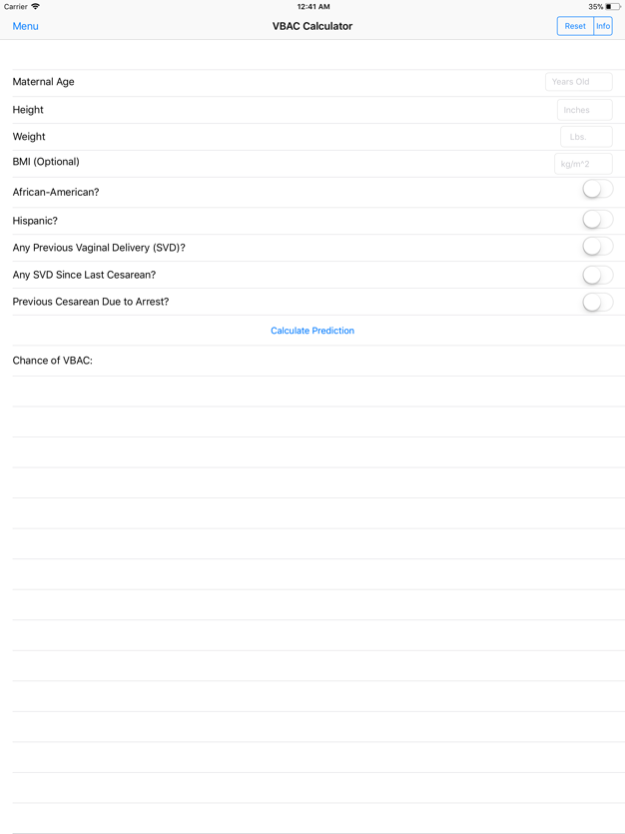OB App Suite 1.7
Continue to app
Free Version
Publisher Description
A collections of OB/GYN specific calculators all in one place. Easy and quick to use. Includes information about the tests and how to interpret results.
Features
-------------------------------
Currently Tools:
• OB Wheel
-Same features as preg wheel app. (See below)
• Due Date by Sonogram
• IVF Wheel
-Calculate due date based on IUI date or embryo transfer date.
• VBAC Success
-Predicts success of VBAC based on patient history.
• GBS Algorithm
-Determines if antibiotics are indicated and which one to administer
• Bishop Score
• Pre-Eclampsia Protein/Creatine Ratio
-Determines if patient meets pre-eclampsia criteria
• APGAR
• BMI
• BSA
• Urine Output
Preg Wheel Features
-------------------------------------
1) Quickly input various dates with the date wheel:
• Last menstrual period (LMP)
• Estimated date of delivery (EDD)
• Estimated Gestational Age (EGA)
2) Accurate results: Preg Wheel provides exact dates and accounts for all calendar variance, including leap years.
3) Persistence: Preg Wheel can save the date and date type and restore them when launched to streamline your workflow.
4) Now with even more relevant dates for the entire pregnancy. Know in advance when specific screening tests need to be performed.
• 1st Trimesters US
• CVS
• Quad Screen
• Amino
• Anatomy US
• GTT
• Anti-D Prophylaxis
• GBS Screen
• Elective Delivery
Dec 28, 2017
Version 1.7
This app has been updated by Apple to display the Apple Watch app icon.
Fixed some bugs with date entry using keyboard
About OB App Suite
OB App Suite is a free app for iOS published in the Health & Nutrition list of apps, part of Home & Hobby.
The company that develops OB App Suite is Andrew Yu. The latest version released by its developer is 1.7.
To install OB App Suite on your iOS device, just click the green Continue To App button above to start the installation process. The app is listed on our website since 2017-12-28 and was downloaded 3 times. We have already checked if the download link is safe, however for your own protection we recommend that you scan the downloaded app with your antivirus. Your antivirus may detect the OB App Suite as malware if the download link is broken.
How to install OB App Suite on your iOS device:
- Click on the Continue To App button on our website. This will redirect you to the App Store.
- Once the OB App Suite is shown in the iTunes listing of your iOS device, you can start its download and installation. Tap on the GET button to the right of the app to start downloading it.
- If you are not logged-in the iOS appstore app, you'll be prompted for your your Apple ID and/or password.
- After OB App Suite is downloaded, you'll see an INSTALL button to the right. Tap on it to start the actual installation of the iOS app.
- Once installation is finished you can tap on the OPEN button to start it. Its icon will also be added to your device home screen.